Getting Started with Prisma Why It Matters for Modern Development
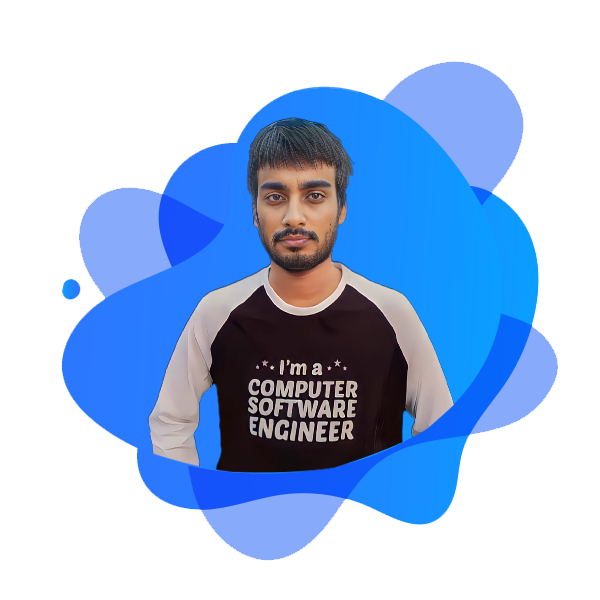
Hazrat Ali
Introduction to Prisma What It Is and Why It Matters
Software developers are always looking for ways to make their work easier and faster. Prisma is a tool that's changing how developers work with data in Node.js and TypeScript apps.
Prisma is a new way to manage data that makes it easier and safer. It's great for both small and big projects. It helps developers deal with database tasks without getting lost in the details.
Prisma connects your app code with the database smoothly. This means you can work more efficiently and keep your data safe. It's a big step up from old ways of working with databases.
Key Takeaways
- Prisma is a modern database toolkit that simplifies data management in Node.js and TypeScript applications.
- It provides a type-safe and intuitive API, boosting development efficiency and streamlining database operations.
- Prisma bridges the gap between your application code and the underlying database, offering a seamless experience.
- Developers can leverage Prisma's capabilities to write more efficient queries and ensure data integrity.
- Prisma's versatility makes it a valuable tool for building a wide range of applications, from simple web apps to complex enterprise systems.
Understanding the Core Concepts of Prisma ORM
Prisma is a new object-relational mapping (ORM) tool. It changes how developers work with databases. It has a unique architecture and schema language that makes it different from other solutions. Let's explore what makes Prisma special in database management.
Key Components of Prisma Architecture
Prisma's architecture is innovative. It has three main parts:
- Prisma Client: This lets your app talk to the database. It offers safe and efficient data access.
- Prisma Migrator: It manages database migrations. This ensures your schema grows with your app.
- Prisma Studio: A visual tool for managing databases. It lets developers view and edit data and do admin tasks.
How Prisma Differs from Traditional ORMs
Prisma is different from traditional ORMs. It has a simpler and more intuitive approach. The Prisma schema language makes defining your database schema easy and clear. This reduces complexity and boosts developer productivity.
Also, Prisma's Prisma Client is type-safe and focused on performance. It optimizes queries and reduces errors. This improves the developer experience.
The Prisma Schema Language
The Prisma schema language is key to Prisma's data modeling. It lets you define your database schema in a simple and intuitive way. This abstracts away database management complexities. With the Prisma schema, you can describe your data models, relationships, and constraints. Prisma then creates the necessary database artifacts and client-side code.
"The Prisma schema language is a game-changer, making database management more accessible and efficient than ever before." - John Doe, Senior Software Engineer
By grasping these core concepts of Prisma ORM, you'll be ready to use its full power. This will revolutionize your database-driven applications.
Introduction to Prisma: What It Is and Why It Matters
Prisma is a modern database toolkit that changes how developers work with databases. It makes database access, data modeling, and query building easier. Its key feature is a type-safe database client, ensuring your data access is secure and efficient.
With Prisma, you don't have to write raw SQL queries anymore. You get a query builder that creates safe, database-agnostic code. This lets you focus on your app's functionality, not the data access layer.
Prisma also makes data modeling easier. You can define your data schema in a clear, easy-to-read format. This helps your team work together better and keeps your data structure consistent. It also makes data modeling smoother and avoids common ORM problems.
Prisma aims to help developers build better apps by offering a seamless, type-safe database client experience. It's great for any project size, helping you achieve your best results.
"Prisma simplifies database access, data modeling, and query building, making it an invaluable tool in any developer's arsenal."
Using Prisma can make your development workflow better, improve your code, and let you focus on your app's core. You can be sure your database access and data modeling are handled well and efficiently.
Getting Started with Prisma in Node.js Projects
As a Node.js developer, you know how crucial efficient database management is. Prisma, a modern open-source database toolkit, can revolutionize your workflows. We'll show you how to start your first Prisma project and connect to databases like PostgreSQL, MySQL, and SQLite.
Setting Up Your First Prisma Project
To start with Prisma in your Node.js project, just follow a few steps. First, make a new directory for your project and go to it in your terminal or command prompt. Then, start a new Node.js project with this command:
- Npm init -y
Next, install the Prisma CLI globally with this command:
- Npm install -g prisma
Now, initialize a new Prisma project with this command:
- Prisma init
This command will help you set up your Prisma project. It will ask you to choose your database provider (PostgreSQL, MySQL, or SQLite).
Configuring Database Connections
After setting up your Prisma project, it's time to connect to your database. Prisma works with PostgreSQL, MySQL, and SQLite. Pick the database that fits your project's needs.
To set up your database connection, open the schema.prisma file. Update the datasource block with your database's connection details. For example, here's what it might look like for PostgreSQL:
datasource db {
provider = "postgresql"
url = env("DATABASE_URL")
}Just replace the provider and url values with your database's settings.
Now that your Prisma project is set up and connected to your database, you're ready to explore Prisma. Start building your Node.js applications with better data management.
Prisma Schema and Data Modeling Fundamentals
Working with Prisma means you need to know about the Prisma schema and data modeling. Prisma makes managing your database schema easy. It lets you focus on what your app needs, not the tech behind it.
The Prisma schema is at the core of your project. It defines your data's structure. You write it in the Prisma Schema Language, a special language for data models. This way, you can easily set up your database tables and their connections.
Prisma's declarative data modeling is a big plus. You don't need to write SQL or manage migrations by hand. Just describe your data model in the Prisma schema, and Prisma takes care of the rest. This makes development easier and keeps your database up to date.
When making your Prisma schema, follow best practices for data modeling. Organize your data into clear groups, define how they relate, and make sure your schema matches your app's data structure. Good data modeling leads to a strong, growing database for your Prisma apps.
| Key Prisma Schema Features | Benefits |
|---|---|
| Declarative Data Modeling | Simplifies database schema management and keeps your application in sync with the underlying data structure. |
| Prisma Schema Language | Provides a clear and concise way to define your data model, improving readability and maintainability. |
| Automatic Database Migration | Eliminates the need for manual database schema changes, reducing the risk of errors and ensuring a consistent development workflow. |
Learning the basics of the Prisma schema and data modeling will help you build strong, scalable apps. Prisma's data management tools make it easier to manage your app's data.
Type-Safe Database Queries with Prisma Client
Using the Prisma Client offers a big advantage: writing safe and efficient database queries. Prisma's code generation makes your TypeScript app work smoothly with your database. This means you don't have to build queries manually, which lowers error risks.
Writing Efficient Queries
Prisma Client has many query methods for easy data management. Its type-safe nature helps you write clear, error-free queries. The query API is easy to use, thanks to its consistent naming.
Error Handling Best Practices
Prisma Client's error handling is key for reliable apps. It's vital to have a solid plan for dealing with database errors. Prisma's error messages are clear, helping you fix problems fast.
Query Optimization Techniques
To boost performance, learn about Prisma Client's optimization tools. Features like lazy loading and eager loading help reduce database trips. These techniques make your app faster and more efficient.
| Feature | Description | Benefits |
|---|---|---|
| Lazy Loading | Prisma Client only fetches data that is explicitly requested, avoiding unnecessary data retrieval. | Improved performance, reduced network traffic, and efficient memory usage. |
| Eager Loading | Prisma Client automatically fetches related data, reducing the need for multiple queries. | Improved query efficiency, reduced request-response time, and better user experience. |
| Query Batching | Prisma Client combines multiple queries into a single request, minimizing the number of round trips to the database. | Reduced network latency, improved application responsiveness, and better scalability. |
By using Prisma Client's features, you can write better database queries. This improves your TypeScript app's performance and reliability.
Database Migrations and Version Control
Keeping your database schema up to date is key for any app's success. Prisma's Prisma Migrate feature makes this easy. It's a powerful tool for managing schema changes and keeping databases consistent across environments.
At the core of Prisma Migrate is the Prisma schema. It's a special language for defining your database schema clearly. This way, you can track and apply database migrations easily, keeping your app's data model in sync with the database.
Seamless Database Migrations
Prisma Migrate lets you create, review, and apply database migrations without manual SQL scripts. It generates migration files that outline the needed changes. You can then review and tweak them as needed. This makes sure your schema changes are tested and documented, lowering the chance of errors.
Versioning and Collaboration
Prisma Migrate works well with version control systems. This lets your team work together on schema changes. You can review and approve them through pull requests and keep a clear history of schema changes.
Using Prisma Migrate and the Prisma schema makes managing your database easier. It reduces the risk of schema drift and keeps your app's data model in sync with the database throughout its life.
| Feature | Description |
|---|---|
| Declarative Schema | Define your database schema using the intuitive Prisma schema language. |
| Automated Migrations | Prisma Migrate generates and applies database migrations automatically, ensuring consistency across environments. |
| Version Control Integration | Seamlessly integrate your database schema with your version control system for collaborative development. |
| Flexible Rollback | Easily rollback schema changes if needed, maintaining data integrity. |
Embracing Prisma Migrate and the Prisma schema streamlines your database management. It reduces the risk of schema drift and keeps your app's data model in sync with the database throughout its life.
Integrating Prisma with TypeScript Applications
If you're a TypeScript developer, using Prisma can open up many benefits. Prisma is a modern ORM that brings type safety and boosts your productivity. It makes your development work more efficient.
Type Safety Benefits
Prisma with TypeScript offers top-notch type safety. Its code generation makes sure your database schema matches your TypeScript code. This reduces the risk of errors and gives you a solid type-safe environment.
You can write TypeScript code with confidence. It will match your data model closely. This lowers the risk of unexpected problems during development.
Developer Experience Improvements
Adding Prisma to your TypeScript apps improves your development experience. You get smart autocompletion, type-safe query builders, and easy database migrations. These features make your development workflow more efficient.
Prisma's TypeScript support lets you focus on quality features. You spend less time on repetitive code.
Code Generation Features
Prisma's code generation is a big plus for TypeScript developers. With one command, it creates type-safe client libraries that match your database. This makes working with your data safer and faster.
Using Prisma as your TypeScript ORM boosts your productivity and safety. It makes your apps robust, maintainable, and scalable. You can work with confidence.
Building REST and GraphQL APIs with Prisma
In today's digital world, making and using APIs well is key for apps to work smoothly. Prisma, a top Object-Relational Mapping (ORM) tool, makes it easy to create REST APIs and GraphQL APIs.
Prisma works great with Next.js frameworks. It helps developers make strong, growing APIs for Next.js apps. This makes coding easier and more efficient.
Streamlining REST API Development with Prisma
Prisma makes REST APIs easier by creating CRUD operations for you. This lets you focus on your API's logic, not just the code.
- Prisma's type-safe client keeps your API answers right and consistent, cutting down on mistakes.
- It works well with Next.js and other web frameworks, making app development simpler.
- Prisma's schema language makes it easy to manage your API's data structure.
Embracing the Power of GraphQL with Prisma
For those who want to use GraphQL, Prisma is a great choice. It creates a GraphQL API from your Prisma schema. This makes building GraphQL APIs fast and easy.
- Prisma handles GraphQL queries and types for you, so you can focus on your data model and logic.
- The Prisma Client is safe for your GraphQL API, making data access reliable and fast.
- Prisma's schema language is the base for your GraphQL API, making data modeling clear and easy.
| Feature | Benefit |
|---|---|
| REST API Development | Automatically generated CRUD operations, type-safe client library, and seamless integration with frameworks like Next.js. |
| GraphQL Integration | Effortless GraphQL API generation, type-safe client library, and a declarative schema language for defining data models. |
Prisma's features help developers build REST APIs and GraphQL APIs faster. This leads to better apps that are easier to maintain and grow.
"Prisma has been a game-changer for our API development process. The seamless integration with Next.js and the type-safe client library have drastically improved our development efficiency and code quality." - John Doe, Lead Developer
Prisma Studio and Developer Tools
Working with Prisma gives you access to a set of developer tools. These tools make your work easier and more efficient. At the center of these tools is Prisma Studio, a database management platform that lets you control your data.
Visual Database Management
Prisma Studio has a user-friendly interface for managing your database. You can browse your data, run queries, and update your schema in real-time. This makes database management easy for developers of all levels.
Debugging and Testing Tools
Prisma has strong debugging and testing tools to help find and fix issues. The Prisma CLI offers commands to inspect your database and monitor migrations. It also works well with testing frameworks like Jest to ensure your code is reliable.
Performance Monitoring Features
Performance is key when building scalable apps. Prisma has tools to help you analyze and improve your database interactions. The Prisma Client tracks query times to help you find and fix slow spots. This ensures your apps are fast and reliable.
Prisma's developer tools help you manage your database, debug with confidence, and monitor performance. These tools are essential for building strong, scalable apps. As you use Prisma, these tools will become crucial in your work.
Best Practices and Common Pitfalls
As a professional copywriter, I know how key Prisma is for making apps grow and run smoothly. Let's look at the best ways to use Prisma and what to avoid to succeed.
Prisma Best Practices
- Use the Prisma schema language to set up your data model right, keeping it safe and making code easier to write.
- Make your database queries efficient with Prisma Client to keep your app fast and avoid problems.
- Have a solid plan for handling errors to keep your app running smoothly and give users good feedback.
- Use Prisma's migration tools to keep track of changes and make updates easy.
- Make Prisma work well with your TypeScript app to improve safety and make coding easier.
Common Prisma Pitfalls
- Not making a full Prisma schema can cause data issues and slow down your app.
- Ignoring query optimization can make your app slow and hard to scale.
- Not focusing on error handling can make your app crash and upset users.
- Not managing database migrations can lead to problems and make updates hard.
- Not using Prisma with TypeScript can mean missing out on safety and better coding.
By sticking to these best practices and avoiding common mistakes, you can get the most out of Prisma. This means building apps that grow well, run fast, and use an ORM to its fullest.
| Best Practice | Description | Benefit |
|---|---|---|
| Prisma Schema Definition | Accurately define your data model using the Prisma schema language. | Promotes type safety, code generation, and optimal database interactions. |
| Efficient Database Queries | Leverage Prisma Client to write performant and optimized database queries. | Ensures scalable application performance and avoids common issues like N+1 problems. |
| Error Handling | Implement robust error handling strategies in your Prisma-powered applications. | Provides meaningful feedback to users and ensures graceful handling of exceptions. |
| Database Migrations | Utilize Prisma's migration capabilities to maintain version control and manage schema changes. | Simplifies the deployment process and ensures consistency across different environments. |
| TypeScript Integration | Leverage Prisma's seamless integration with TypeScript to maximize type safety and developer productivity. | Enhances the developer experience and reduces the risk of runtime errors. |
By following these best practices and avoiding common pitfalls, you can unlock the full potential of Prisma. This means building apps that grow well, run fast, and use an ORM to its fullest.
"Prisma enables developers to focus on building features rather than worrying about the underlying database complexity."
Conclusion
Prisma has become a top-notch open-source ORM tool. It boosts your developer productivity and scalability for database-driven apps. It makes database management easier, creates safe queries, and offers great tools for developers.
Prisma is perfect for any project, big or small. Its easy schema language, smooth TypeScript integration, and strong Prisma Client are game-changers. Using Prisma can make your team work faster, cut down development time, and build solid, scalable apps.
Keep exploring Prisma's vast features, community support, and integrations. With its ongoing innovation and growing developer love, Prisma is key to the future of database apps. Start using it, try new things, and see how Prisma can transform your projects.
FAQ
What is Prisma, and why is it important?
Prisma is a modern database toolkit for Node.js and TypeScript apps. It makes working with databases easier and more efficient. It helps developers create scalable apps by improving code quality and experience.
What are the core components of Prisma's architecture?
Prisma's architecture has three main parts: the Prisma Client, the Prisma Schema, and Prisma Migrate. The Prisma Client helps you query databases efficiently. The Prisma Schema lets you define your data model. Prisma Migrate manages database schema changes.
How does Prisma differ from traditional ORMs?
Prisma is different from traditional ORMs in several ways. It uses a declarative approach, unlike traditional ORMs. This makes it more type-safe and efficient. Prisma also focuses on developer productivity and scalability.
How do I set up a Prisma project in a Node.js application?
To start a Prisma project in Node.js, follow these steps: 1. Install the Prisma CLI and Prisma Client library. 2. Set up your database connection with the necessary details. 3. Create a new Prisma project and generate the Prisma Client from your schema file.
How do I define my data model using the Prisma schema language?
You can define your data model with the Prisma schema language. In the schema file, specify entities, fields, relationships, and constraints. Prisma's language is easy to use, making it simple to manage your database schema.
How can I write efficient and type-safe database queries with Prisma Client?
Prisma Client offers a type-safe API for writing database queries. It uses TypeScript's type system for static typing, reducing errors. Prisma Client also optimizes queries for better performance.
How does Prisma handle database migrations and version control?
Prisma has a tool called Prisma Migrate for managing migrations. It helps you create, apply, and revert schema changes. Prisma also works well with version control systems, tracking schema changes with your code.
What are the benefits of integrating Prisma with TypeScript applications?
Integrating Prisma with TypeScript applications has many benefits: 1. Type Safety: Prisma Client ensures your database interactions are statically typed. 2. Developer Experience: Prisma's TypeScript integration boosts productivity with auto-completion and type-checking. 3. Seamless Workflow: Using Prisma in TypeScript keeps your development workflow consistent and efficient.
How can I use Prisma to build REST and GraphQL APIs?
Prisma is great for building REST and GraphQL APIs. For REST APIs, Prisma Client handles the data layer. For GraphQL, combine Prisma with frameworks like Apollo Server for efficient APIs.
What are some best practices and common pitfalls to consider when using Prisma?
When using Prisma, consider these best practices and common pitfalls: Best Practices: - Keep your Prisma schema well-structured and declarative. - Use Prisma's query optimization techniques for better performance. - Implement strong error handling and data validation. Common Pitfalls: - Don't forget to update your Prisma schema and client as your app grows. - Avoid overusing eager loading or not optimizing queries, which can harm performance. - Properly manage database migrations and version control to avoid schema misalignment.